Do you find yourself scrolling through social media and find yourself saying, “I wish I could take photos like them!” or “How can I take photos like that?”. Don’t worry, you’re not alone. Many people ask these questions and there are some key things you can start implementing to immediately improve your photography that does not involve a fancy DSLR.
Yep. That’s right, you can start taking better photos by just using your cell phone camera. In this article, you will find five photography tips to immediately improve your photography.
Photography Tip #1 Pay attention to lighting- avoid dapple light
Have you ever looked at a photo and said, “wow part of that person’s face is in the shadows but their forehead is so bright!”? The my friend, is from dappled lighting.
What is dappled lighting?
This is sunlight, typically mid-day, that sprinkles through trees and creates a combination of shady and sunny spots. Dappled light can be very distracting, especially if your subject matter has overexposed spots. Not to mention, it can make it hard for your viewers to focus on what you may be trying to convey in the image.
Photography Tip #2 Straighten your horizons
Gone are the days of the “Dutch tilt”, where it was trendy to purposefully tilt the camera causing your horizon line to go from one corner to another.
Straight horizon lines are not just aesthetically pleasing it also feels very natural to your viewer.
What happens when you’re seasick on a boat? You’re told to look at the horizon.
Straightening your photos is easy, this can be done with photo editing platforms such as Lightroom or within your phone’s photo editor within the crop feature.
Photography Tip #3 Edit your photos
Almost all of the photos you see on social media are edited in some fashion. Editing your photos can completely change the mood, emphasize a message, and set your content apart from other creators. The most popular editing program is Adobe Lightroom, which is a pay to play program. However, there are other free programs on the App Store such as Snap Seed or if you are posting to Instagram you can edit within the app. Here is a pro-tip, do not use the in-app filters. If you are going to edit your photos, use the individual adjustments.
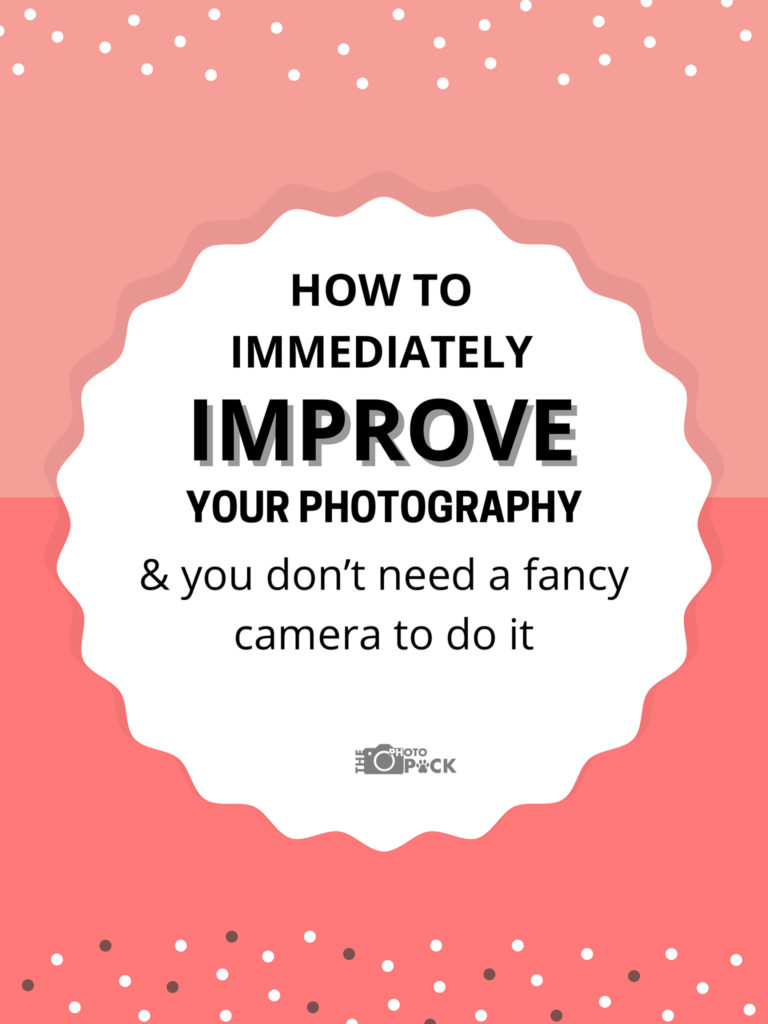
Photography Tip #4 Shoot your photos at higher or lower angels
Bend your knees, stand on your tippy-toes, and/or raise your arms higher! Nothing is plainer than seeing a photo taken at eye level. That is not a captivating angle, we all live our day to day lives seeing the world at eye level.
Low angles can create a dynamic photo and provides you a foreground that leads up to your subject.
Higher angles can allow you to get a vantage point that can emphasize a location’s vastness or include more of the landscape.
So put your device on the ground and shoot with it angled up or put your arms in the air angling your device down to give your audience a new perspective!
Photography Tip #5 Avoid “busy” backgrounds
Look at your favorite social media accounts. What do you notice? The backgrounds are either very plain or simple. Busy backgrounds can be distracting and can make for some photos that are hard to look at and easy to scroll past. For your next photo, I want you to put this to the test. Take a photo in front of a plain wall or open field and then take another photo where you subject is in front of a bunch of items such as people (in the city) or bushes/trees (in a forest)
With these tips, you will begin to see improvement with your portraits immediately compared to if you were not using any of these photography tips before reading this article. Do not forget to tag me in your posts on social media if you end up sharing your work with any of my tips! On Instagram as @jaxandthepack
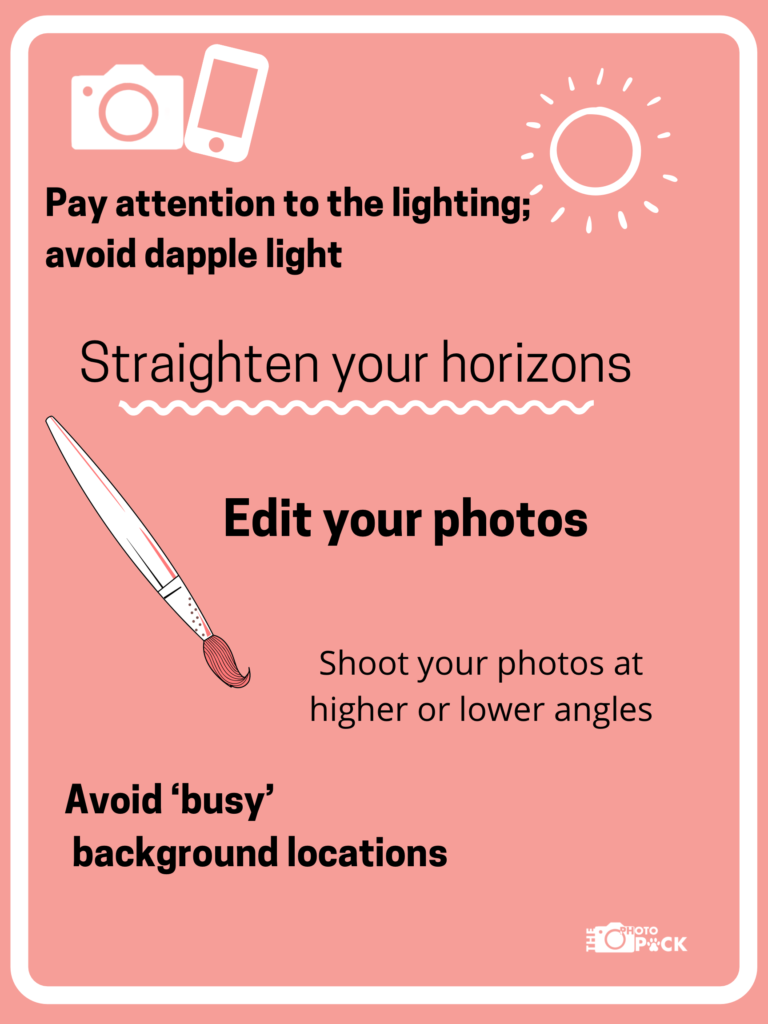

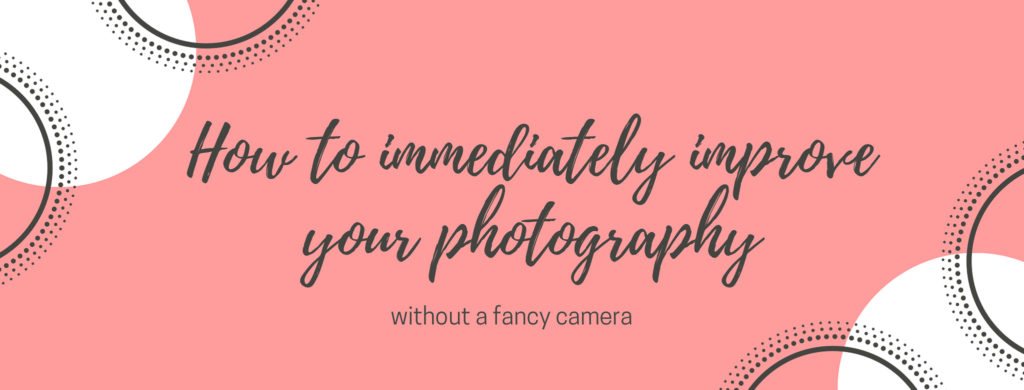
Pingback: Setting Up Your Instagram Account For Monetary Success | The Photo Pack / Photography By Corey